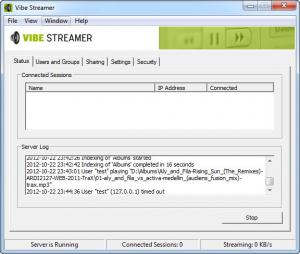Vibe Streamer
3.0.2
Size: 2.89 MB
Downloads: 4603
Platform: Windows (All Versions)
MP3 files are used by more and more people for playing music. That's because they have a series of advantages over other audio formats or over audio CDs. But there are times when you may want to be able to share your music collection with your friends or just to be able to access it from another computer connected to the Internet. This is now possible with the help of the Vibe Streamer application, a Windows program specially designed for streaming music over the Internet.
The installation process is not difficult to complete and once the program is installed, you will notice a simple interface, which allows you to easily access and configure program options, using a tabbed approach. The first thing to do is to define the users who will have access to the streaming server. All that's required for this is a username and password.
Optionally, each user can have a series of limitations applied, like a maximum amount of streamed data per day or a maximum number of sessions that can be reached. After setting up users, one should define the music folders that should be streamed. Any kind of music folder can be added to the program's interface, no matter how many songs it contains. After defining music folders, it's time to configure the actual server, by setting up the IP address, port number, maximum number of sessions, SSL encryption and so on.
Having configured all these options, the user can start the server. Afterwards, he will be able to access it by browsing to the defined IP address and port and entering the username and password. After doing so, he will be able to play any shared song, just by double-clicking on a folder. While a song is being played, its cover image will be automatically displayed in the web interface, if it's available.
Pros
It allows you to share any number of MP3 songs online with ease and also define different usernames that can access the streaming server. Besides that, songs can have cover images automatically displayed in the web interface. Furthermore, the server can be fully configured. What's more, the interface is intuitive.
Cons
Configuring the server IP address and port may be a bit difficult for some users. Vibe Streamer allows you o easily set up your own MP3 streaming server and share your music with everyone.
Vibe Streamer
3.0.2
Download
Vibe Streamer Awards

Vibe Streamer Editor’s Review Rating
Vibe Streamer has been reviewed by Jerome Johnston on 25 Oct 2012. Based on the user interface, features and complexity, Findmysoft has rated Vibe Streamer 4 out of 5 stars, naming it Excellent